Monday, July 28, 2014
How to Install and configure Oracle gateway for MS SQL server
In this demo VMware Fusion (or for Windows VMware workstation), Enterprise-R5-U5-Server-i386-dvd.iso, Oracle Database Gateways 11g Release 2 (11.2.0.1.0) for Linux x86-64 will be used.
--> Make a directory for gateway software installation by running following commandmkdir -p /data/app/gateway
Go to the installation directory end run the runInstaller:
/mnt/hgfs/SOFTWARE/gateways
[oracle@samir gateways]$ ./runInstaller
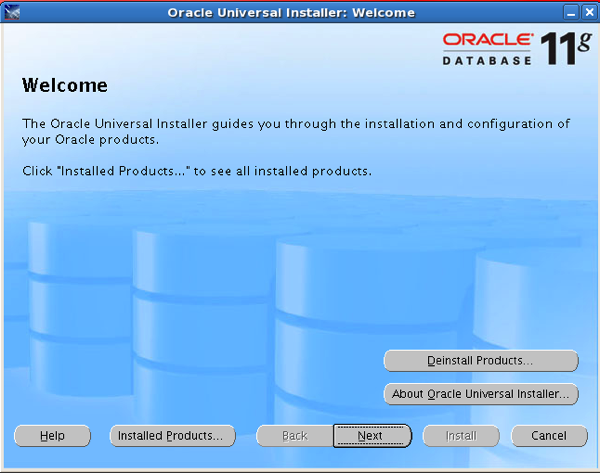
Choose next
-->
Choose the name and the location for the software
(the directory we made three steps above), also if you want you select
different or additional language you can do that now.
Name = oracle2mssqlserver
Path = /data/app/gateway
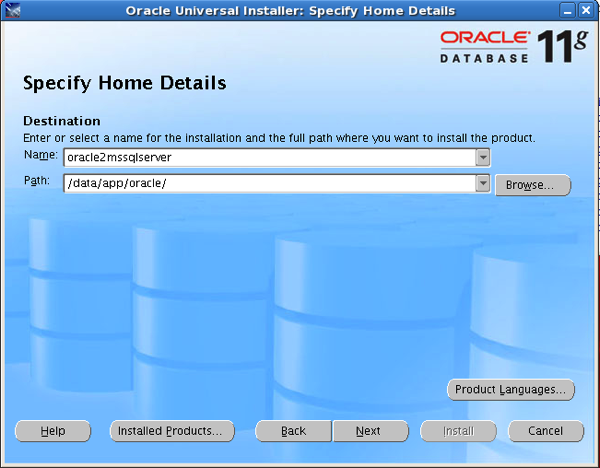
-->
For available components choose Oracle database gateway for Microsoft
SQL server

Check dependencies
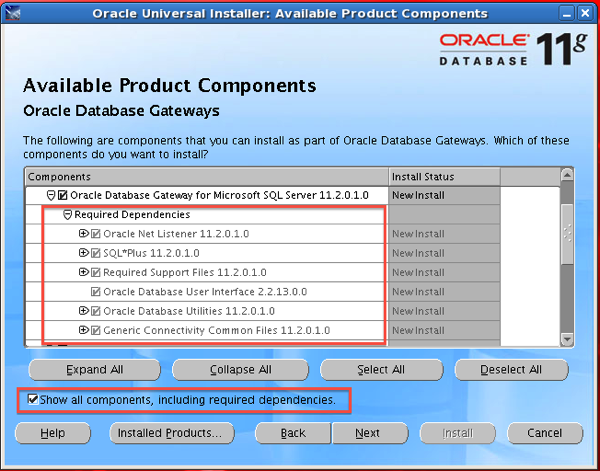
--> In the next screen we will need following:

1. SQL server database server host name : mssqlserver
2. SQL server Database server port number : 1433
3. SQL server instance name : WINMINI-MSSQL\SAMIR
4. SQL server database name : home
--> NB
The port number and the server instance name can be detected on two
different ways:
Open "SQL Server Configuration Manager" and check properties
of "Network Configuration" , scroll down and find portnr.
or
Running following query in MS SQL database can show you juist servername
select @@ServerName
select @@ServerName
Press “Next”
Check summary end press install.


-->
In a moment you have to run the root.sh script

-->
As root run following script in the terminal:
[root@samir Server]# /data/app/gateway/root.sh
Running Oracle 11g root.sh script...
The following environment variables are set as:
ORACLE_OWNER= oracle
ORACLE_HOME= /data/app/gateway
Enter the full pathname of the local bin directory: [/usr/local/bin]:
The file "dbhome" already exists in /usr/local/bin. Overwrite it? (y/n)
[n]: n
The file "oraenv" already exists in /usr/local/bin. Overwrite it? (y/n)
[n]: n
The file "coraenv" already exists in /usr/local/bin. Overwrite it? (y/n)
[n]: n
Entries will be added to the /etc/oratab file as needed by
Database Configuration Assistant when a database is created
Finished running generic part of root.sh script.
Now product-specific root actions will be performed.
Press OK
-->
If you already have one listener, you can manually add the required
lines or you can use the GUI to add the default LISTENER.


-->
I add the listener entries manually.
Press CANCEL followed by YES
Done
Hopefully there should be no error errors, but check log file just in
case.
Configuration assistant "Oracle Net Configuration Assistant" failed
-----------------------------------------------------------------------------
The "/data/app/gateway/cfgtoollogs/configToolFailedCommands" script contains all commands that failed, were skipped or were cancelled. This file may be used to run these configuration assistants outside of OUI. Note that you may have to update this script with passwords (if any) before executing the same.
cat /data/app/gateway/cfgtoollogs/configToolFailedCommands
# Copyright (c) 1999, 2009, Oracle. All rights reserved.
/data/app/gateway/bin/netca /orahome /data/app/gateway /orahnam oracle2mssqlserver /instype custom /inscomp client,oraclenet,server /insprtcl tcp /cfg local /authadp NO_VALUE /responseFile /data/app/gateway/network/install/netca_typ.rsp
No errors, I have canceled installation of listener.
Press NEXT + exit.
Next step will be Gateway configuration:
-->
In directory /data/app/gateway/ dg4msql/admin/ you can find files that Oracle
produced during the installation.
One od them is initdg4msql.ora , in which the important setting for
connection to the MSSQL server are stored.
You don’t need to change anything here.
cat initdg4msql.ora
HS_FDS_CONNECT_INFO=[mssqlserver]:1433//home
# alternate connect format is hostname/serverinstance/databasename
HS_FDS_TRACE_LEVEL=OFF
HS_FDS_RECOVERY_ACCOUNT=RECOVER
HS_FDS_RECOVERY_PWD=RECOVER
Lets check Listener.
-->
Lines necessary for listener are written in red.
SID_LIST_LISTENER =
(SID_LIST =
(SID_DESC =
(GLOBAL_DBNAME = orcl01)
(ORACLE_HOME = /data/app/oracle/product/11.2.0/dbhome_1)
(SID_NAME = orcl01)
)
(SID_DESC =
(GLOBAL_DBNAME = orcl02)
(ORACLE_HOME = /data/app/oracle/product/11.2.0/dbhome_1)
(SID_NAME = orcl02)
)
(SID_DESC =
(SID_NAME=dg4msql)
(ORACLE_HOME=/data/app/gateway)
(PROGRAM=dg4msql)
(ENVS=LD_LIBRARY_PATH=/data/app/gateway/dg4msql/driver/lib;/data/app/oracle/product/11.2.0/dbhome_1)
)
)
LISTENER =
(DESCRIPTION_LIST =
(DESCRIPTION =
(ADDRESS = (PROTOCOL = IPC)(KEY = EXTPROC1521))
(ADDRESS = (PROTOCOL = TCP)(HOST = samir)(PORT = 1521))
)
)
ADR_BASE_LISTENER = /data/app/oracle
lsnrctl
LSNRCTL> reload
Connecting to (DESCRIPTION=(ADDRESS=(PROTOCOL=IPC)(KEY=EXTPROC1521)))
The command completed successfully
LSNRCTL> status
Connecting to (DESCRIPTION=(ADDRESS=(PROTOCOL=IPC)(KEY=EXTPROC1521)))
STATUS of the LISTENER
------------------------
Alias LISTENER
Version TNSLSNR for Linux: Version 11.2.0.3.0 - Production
Start Date 29-OCT-2013 10:57:26
Uptime 0 days 8 hr. 57 min. 10 sec
Trace Level off
Security ON: Local OS Authentication
SNMP OFF
Listener Parameter File /data/app/oracle/product/11.2.0/dbhome_1/network/admin/listener.ora
Listener Log File /data/app/oracle/diag/tnslsnr/samir/listener/alert/log.xml
Listening Endpoints Summary...
(DESCRIPTION=(ADDRESS=(PROTOCOL=ipc)(KEY=EXTPROC1521)))
(DESCRIPTION=(ADDRESS=(PROTOCOL=tcp)(HOST=samir)(PORT=1521)))
Services Summary...
Service "dg4msql" has 1 instance(s).
Instance "dg4msql", status UNKNOWN, has 1 handler(s) for this service...
Service "orcl01" has 2 instance(s).
Instance "orcl01", status UNKNOWN, has 1 handler(s) for this service...
Instance "orcl01", status READY, has 1 handler(s) for this service...
Service "orcl01XDB" has 1 instance(s).
Instance "orcl01", status READY, has 1 handler(s) for this service...
Service "orcl02" has 1 instance(s).
Instance "orcl02", status UNKNOWN, has 1 handler(s) for this service...
The command completed successfully
--> Check tnsnames , add following red block to tnsnames.ora
ORCL02 =
(DESCRIPTION =
(ADDRESS = (PROTOCOL = TCP)(HOST = samir)(PORT = 1521))
(CONNECT_DATA =
(SERVER = DEDICATED)
(SERVICE_NAME = orcl02)
)
)
ORCL01 =
(DESCRIPTION =
(ADDRESS = (PROTOCOL = TCP)(HOST = samir)(PORT = 1521))
(CONNECT_DATA =
(SERVER = DEDICATED)
(SERVICE_NAME = orcl01)
)
)
dg4msql =
(DESCRIPTION =
(ADDRESS = (PROTOCOL=TCP)(HOST=samir)(PORT=1521))
(CONNECT_DATA = (SID=dg4msql))
(HS=OK)
)
-->
Lets check if we now have connection from the Oracle database to the
MSSQL server database:
[oracle@samir ~]$ sqlplus / as sysdba
SQL> ; select name from v$database;
NAME
---------
ORCL01
create public database link micro
connect to "ja"
identified by "******"
using 'dg4msql';
SQL> select count (*) from racun@micro;
COUNT(*)
----------
19434
SQL> desc myracun
ERROR:
ORA-04043: object myracun does not exist
SQL> create view myracun
as
select * from racun@micro
/
View created.
SQL> desc myracun
Name Null? Type
----------------------------------------- -------- ---------------
Datum NOT NULL VARCHAR2(12)
Rekening NOT NULL NVARCHAR2(34)
Begunstigde NOT NULL NVARCHAR2(45)
Tegenrekening NOT NULL NVARCHAR2(34)
Bedrag NOT NULL NUMBER(9,2)
Mutatiecode NOT NULL NVARCHAR2(45)
Mededelingen NOT NULL NVARCHAR2(260)
Mutatiepost NOT NULL NVARCHAR2(45)
SQL> select count (*) from myracun;
COUNT(*)
----------
19434
NB
-->
Make sure that you use the user with the correct password from MSSQL
database, in this case database “home”.
Labels:
Gateway,
oracle 11gR2
